First Time Setup Guide
If this is your first time using Timeclock.Kiwi you may not know what you need to do to get it working. Here are the basic steps.
1. Sign up and Login to the Portal
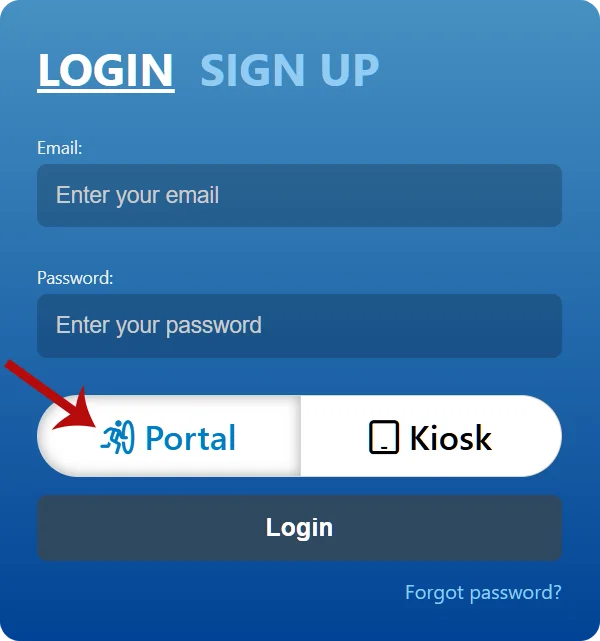
2. Add a Group and some People
Then "Add Users" and assign them to the group.
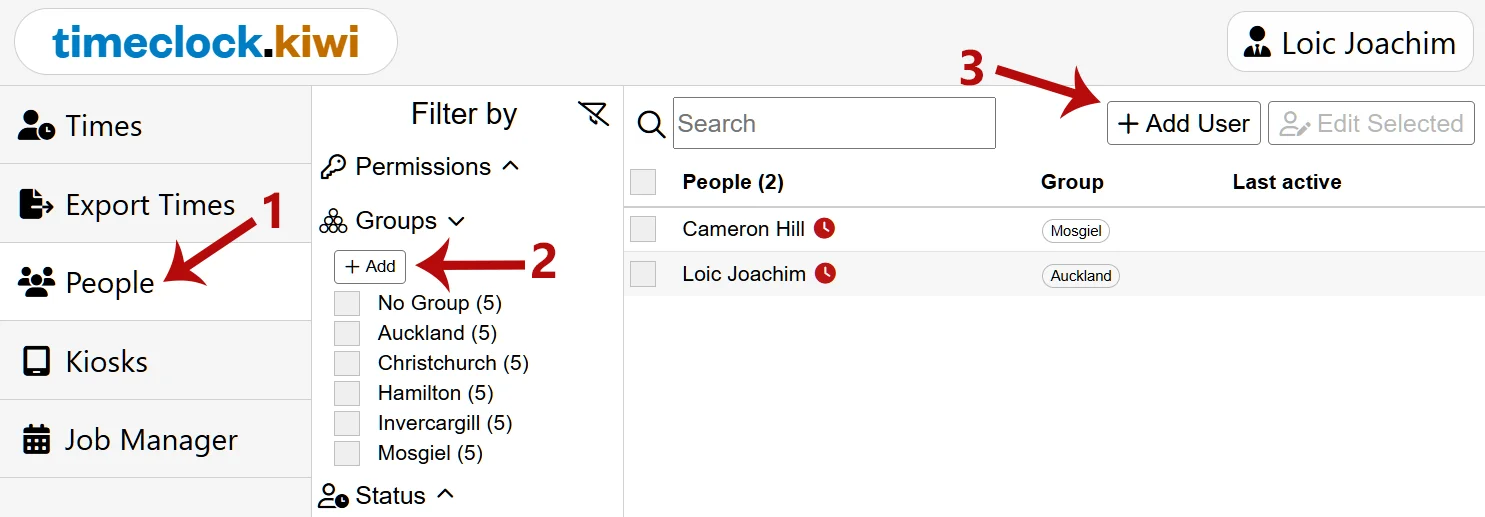
3. Add a Kiosk
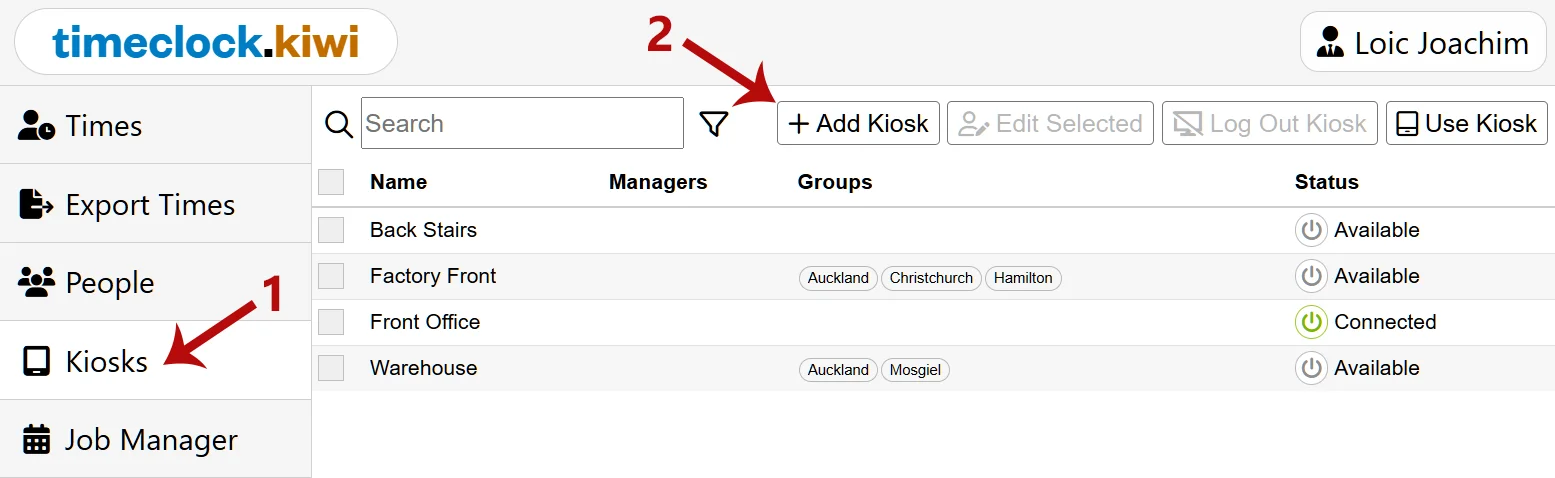
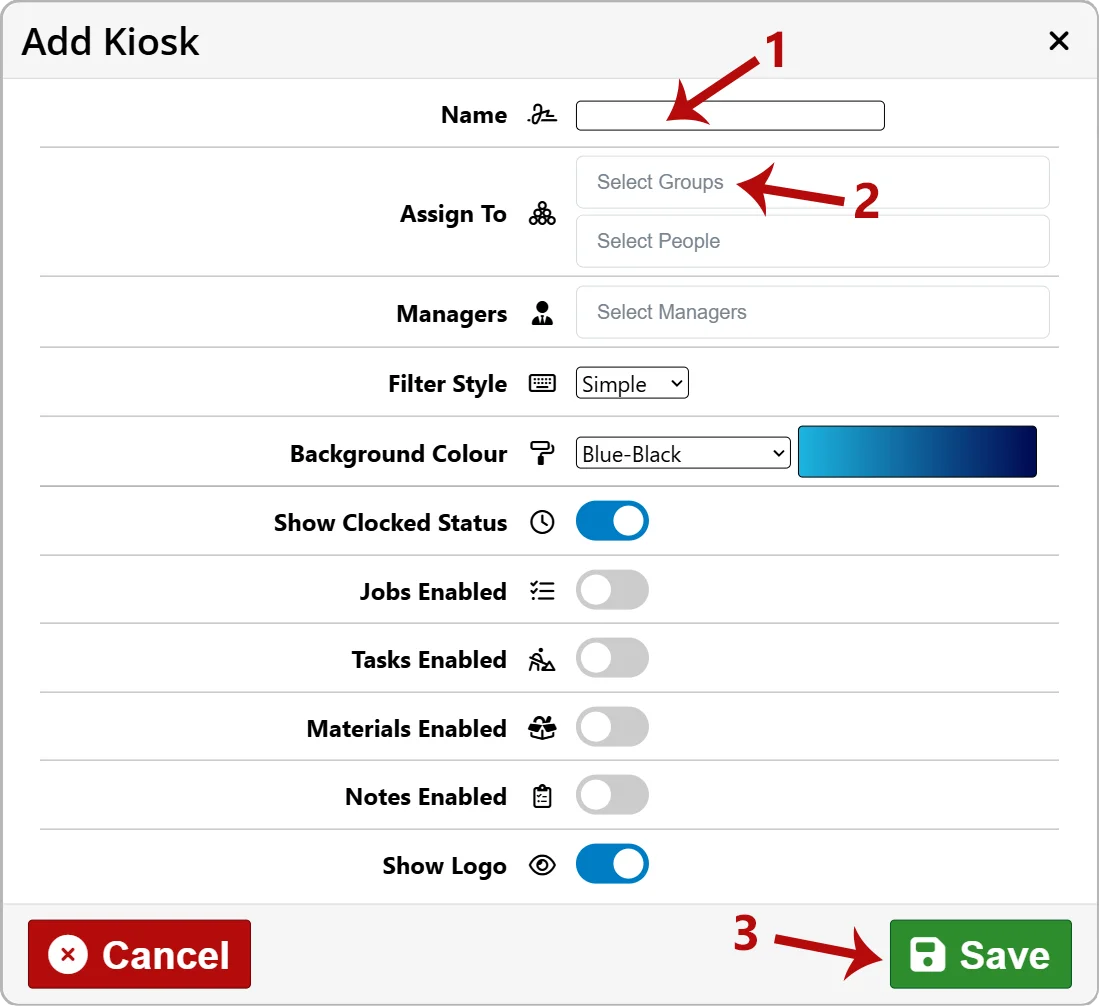
Your Kiosk has now been created and has people assigned to it.