Clock in Kiosk
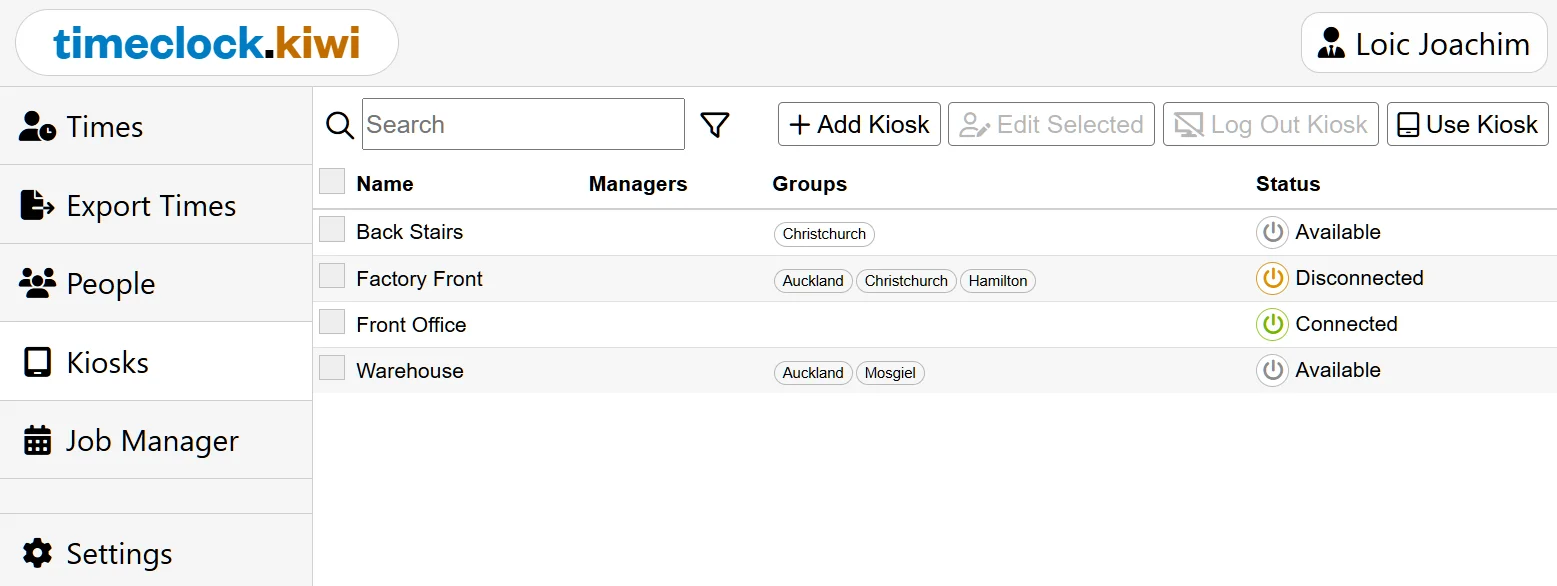
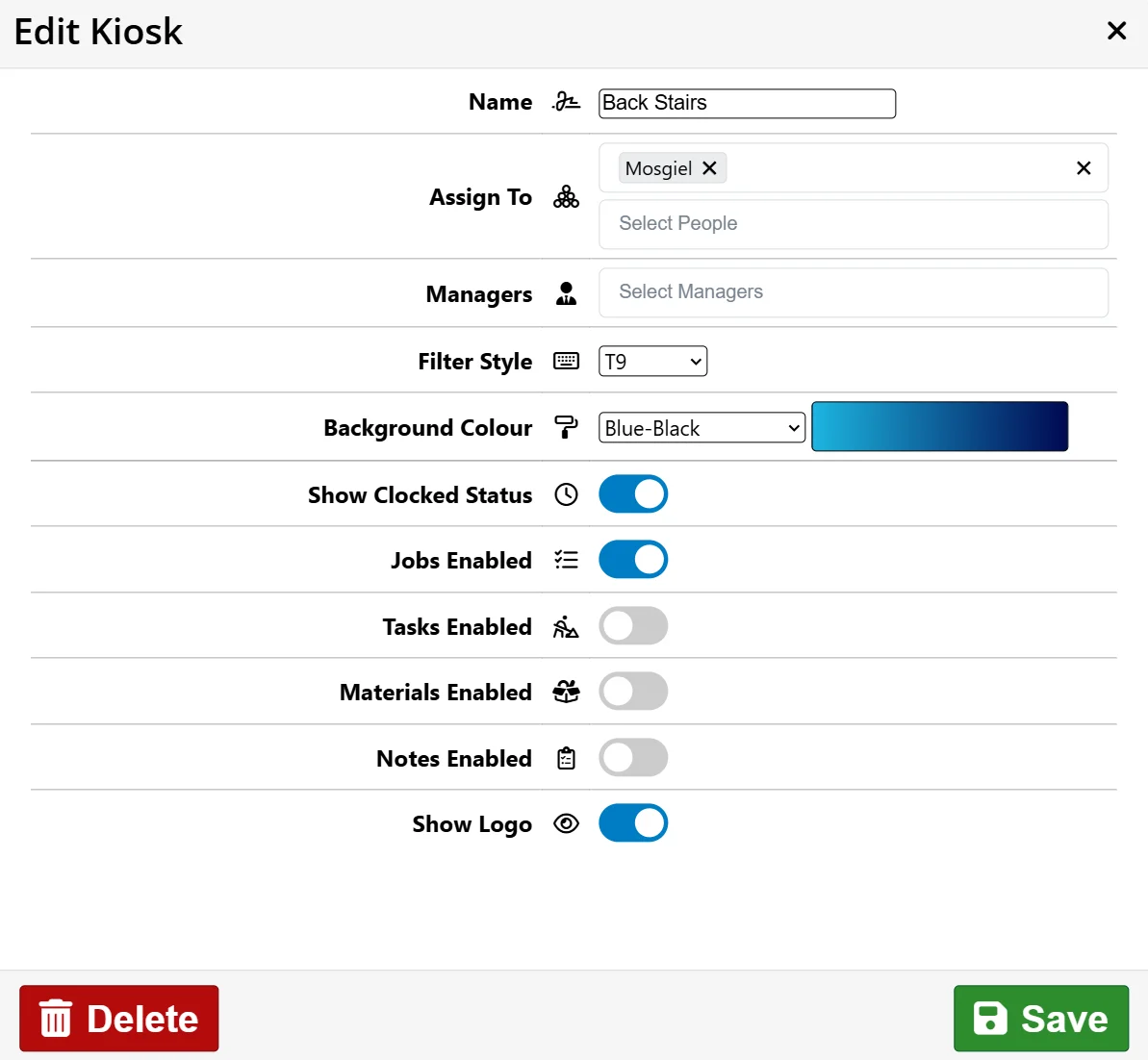
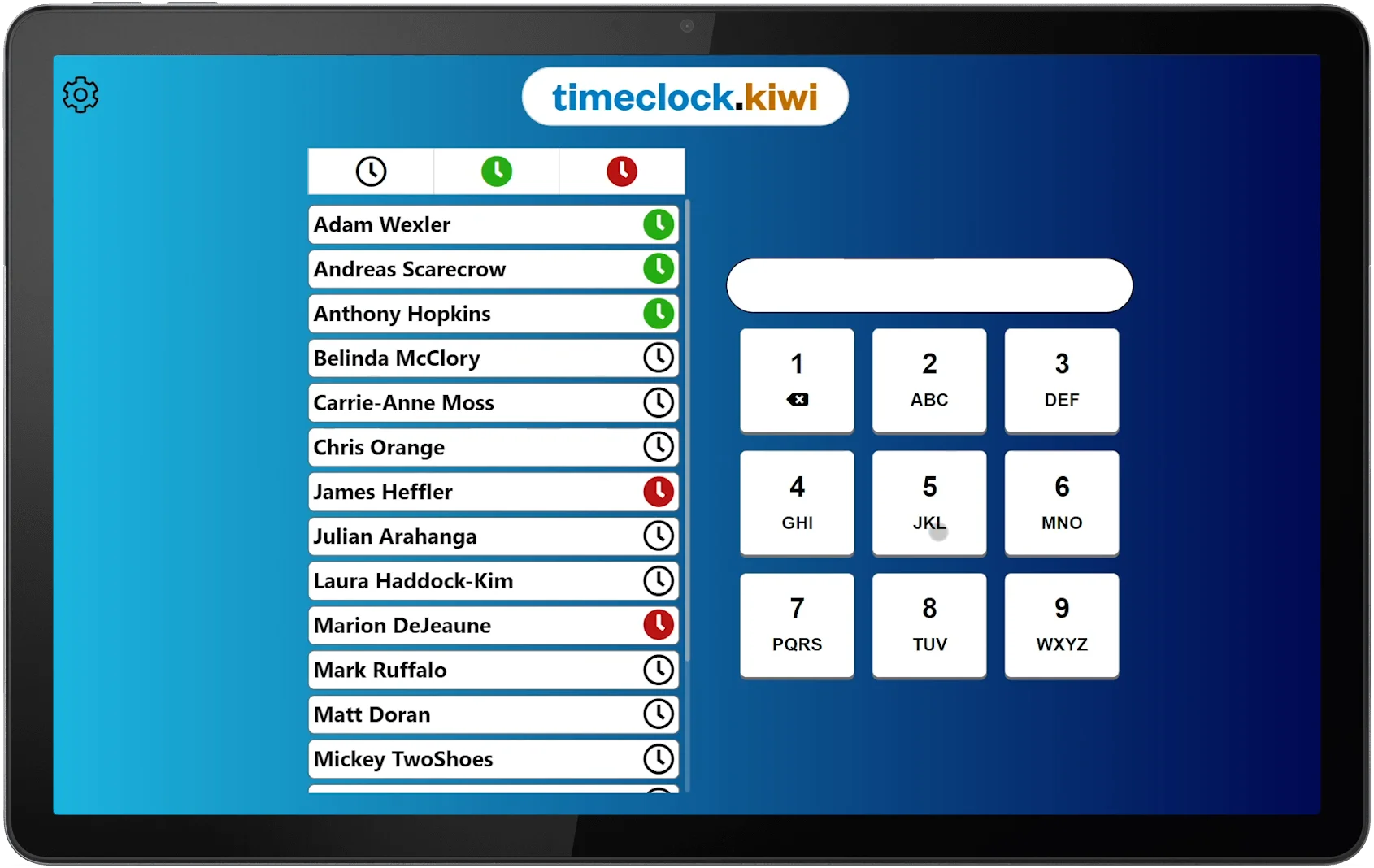
The Kiosk has an offline mode. When disconnected from the internet it stores all data and uploads it as soon as it is connected to the internet again.
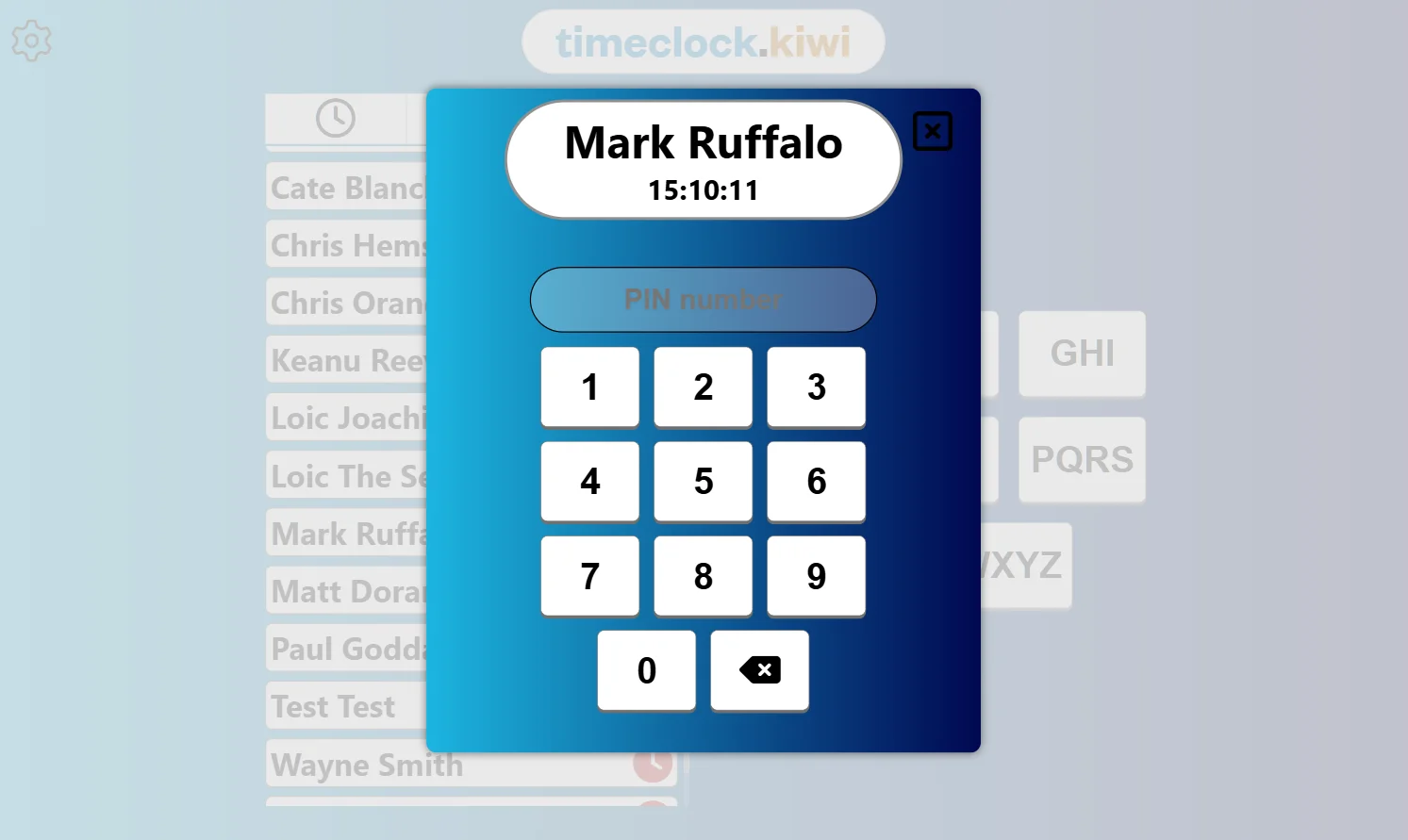
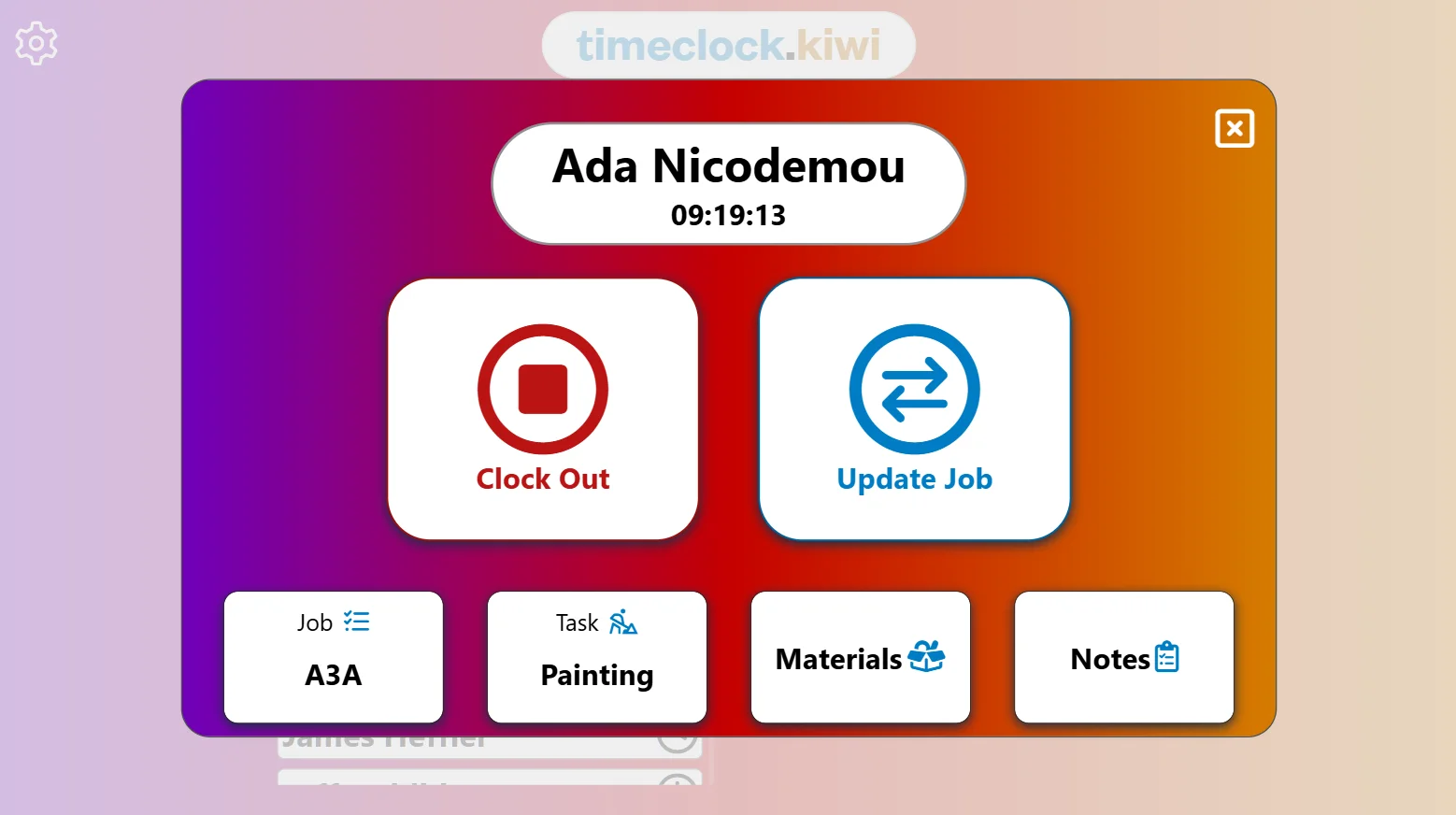
Using our API you can automatically update the list of jobs to match your production schedule.
| Features | Timeclock.Kiwi |
|---|---|
| Offline mode | |
| PIN authentication | |
| Remote management | |
| Configurable filter keyboards | |
| Customisable background colours | |
| Job tracking | |
| Task tracking | |
| Material tracking | |
| Note tracking |